As NoPowerTXT is an evolving product it is important to keep yours up to date. Depending on the version you are using, there are different methods of checking for updates. Before you do so however you will need to ensure your NoPowerTXT phone is connected to Wi-Fi. Google Play versions – go to the Google Play store from your NoPowerTXT phone and search for NoPowerTXT. You will see an “Update” icon to press. Reseller versions – tap the ABOUT button at the bottom LH corner of the Home screen then press the “Check for Updates” button. If an update is available, press the “Install Update” button. You may not notice any changes but we are constantly working on little tweaks that make the software better. Also, if you haven’t done so already, please register yourself via the page on this website and we’ll email you when updates are released.
Keep your version up to date
Mar 18, 2014