IF YOU HAVE RECEIVED ADVICE THAT YOUR NOPOWERTXT SYSTEM HAS NOT SENT MESSAGES FOR THE PAST MONTH
- Text the word STATUS to your NoPowerTXT handset by responding to a previous message. If the handset is on and working, you will receive a message advising the what mode your NoPowerTXT is in, and the current power status. If you receive a message, the chances are that you do not have the recommended weekly Status Update messaging set up. You will need to do this when you are next at your NoPowerTXT handset. Open NoPowerTXT and go into SETTINGS > Status update notification > Every 7 days > then select the day of the week you would like to receive the message.
- If you do not receive a response to the STATUS request, the most likely outcome is that the handset is off. This could be because it was turned off or due to the battery being flat or faulty. If the handset is off, firstly, long press the power button to attempt to turn it on. If it doesn’t respond, look for a small light that will indicate the handset is receiving power. If the light is on, but the handset will not turn on, it is most likely you have a faulty battery. If there is no light and there is definitely power at the outlet, the chances are the transformer plug is faulty. Either way, please contact us to arrange either a new battery or a new plug.
TIP: Set a calendar reminder on your everyday phone at around mid-afternoon to remind you that you should have received a message from your NoPowerTXT system. This way, if for some reason you don’t receive a Status Update message from your NoPowerTXT system, you will be alerted to the fact there may be a problem. Whilst we’ve found NoPowerTXT to be very reliable, we have, on the very rare occasion, found the handsets can lock up and stop sending messages. If you experience this, please turn your handset completely off for a few moments, then turn it back on again. This should reset the handset.