Recommended settings for Boaties
Home Screen
Item:
The name of your boat.
Notifying:
Set to send alert messages to one person. It really causes more confusion sending alert messages to two people anyway, as you then need to decide who is going to deal with the outage. The person to be notified can easily be changed either at the handset or remotely. Please refer your handbook for instructions on how to do this.
Off Notification:
After 30 minutes – This will stop unnecessary messages being sent if your power goes and off then back on again within that timeframe. Obviously, if it’s been off for more than a half an hour, it’s probably time you knew about it.
On Notification:
After 2 minutes – This will give you time to cancel the message if you’re the one econnecting the power. It also ensures that you are notified quickly if a third party has restored your power.
Settings
Follow up reminder:
4 Hours – This allows a reasonable time for someone to attend to the problem before reminding you that the power outage is still occurring.
Audio Mode reminder:
8 Hours – Turn NoPowerTXT into AUDIO mode before you disconnect from shore power so it won’t send needless messages whilst you’re aboard. Turn NoPowerTXT to ON mode after you have reconnected to shore power. AUDIO mode is programmed to remind you if you’ve accidentally left it in AUDIO mode 8 hours after the last movement of power, which is usually when you have reconnected to shore power. You if are now at home, you can then turn your NoPowerTXT to ON mode remotely by texting “on” to the unit. If you usually go out for longer than 8 hours, then set it for 10 or 12 hours. If you are going out for days, turn your NoPowerTXT handset OFF until you return.
Status Update notification:
Every 7 days – Weekly, on the day of your choice. Most people select Wednesday or Thursday as this is the less likely days they will be on their boat. We also highly recommend you set a diary reminder in your everyday phone at say 1pm to remind you that you should have received a message from your boat at midday. If you have not received a message it doesn’t mean the power is off, it could however mean there is a problem with the handset and it may need to be reset. The occurrence of this is rare, but not impossible as the handsets are computers and subject to the same annoyances all computers bring.
Don’t forget….
Mode changing
You can change the mode of your NoPowerTXT system remotely by texting On, Off or Audio to it from your everyday handset. This is particularly handy if you get a message late at night and won’t attend to it until the morning. Test “Off” and it will stop the Follow Up messages waking you up during the night. Once the problem is solved, you can either turn in on manually or by texting “On” to your NoPowerTXT handset. You can also check the power status at anytime by texting “Status” to the handset and it will respond with the current status.
Notification changing
You can change who is “ticked” on your persons to notify list by simply texting their number immediately followed by either a + or a – sign. Please refer to page 7 of your user manual for detail regarding remote notification changing.
Please remember there is a limit of 500 (or thereabouts) outgoing text messages per annum. We will not cancel your subscription if you drift over this number, but we need to ensure that your messaging is not excessive. Unfortunately, we have to pay for each and every text message and this is at a premium rate, so we do ask for your understanding and assistance in this regard.