FAQ about NoPowerTXT
Answers to our most commonly asked questionsHow does it work?
NoPowerTXT operates on an Android phone which has been specifically programmed to only send text messages. Once you have followed the activation and set up procedures detailed in the instruction manual, plug the phone into the power outlet you wish to monitor. Ensure the power outlet is turned on and that NoPowerTXT is registering POWER CONNECTED at the top of the home screen. Ensure NoPowerTXT is in On mode then leave NoPowerTXT running and relax. NoPowerTXT will send you an text alerting you if the power goes off and another text when the power is restored.
What do I have to buy to get NoPowerTXT working for me?
It’s never been easier than it is now to have NoPowerTXT working for you. Simply complete the BUY NOW section and we’ll send you a complete system including the first 12-months subscription service.
Do I have to pay again every year?
The only ongoing cost is $139 (incl GST) per annum for the subscription service. This includes up to 500 outgoing text messages per annum, which should be more than enough for most users. If you feel you need more we’re happy to discuss this option with you. The subscription service also includes access to software upgrades and technical support either vie email or phone. We just want you to have a great experience using NoPowerTXT .
Could I use NoPowerTXT to monitor medical equipment?
NoPowerTXT should NOT be used to monitor life critical medical equipment. It is not intended to be used in applications that provide a critical function in the support of life, property or business interests.
How reliably will the NoPowerTXT work for me?
NoPowerTXT is very reliable and as long as: 1. Your phone is plugged in to an active power point. 2. NoPowerTXT is running in On mode on the phone and you have paid for your annual subscription.
I am an Electrician, why would it be useful for me?
If you already use an Android phone, we can arrange to supply you the NoPowerTXT software to use on your phone. Please contact us to discuss this option. Alternatively, just order a complete system from us and utilise as follows: If the power outlet is within earshot, and you want to know if power has been connected or disconnected to a power outlet, plug your phone into the power outlet and run NoPowerTXT in Audio Only mode. NoPowerTXT will audibly alert you when the power goes on and off. If you wish to monitor power outlets that are out of earshot, you will need the dedicated NoPowerTXT handset. This can then be set up to alert your everyday phone via an text message when power goes active, or not, at that power outlet.
How did you come up with the idea?
I have a boat moored in a marina and one day arrived to the smell of rotting bait. The RCD on our power outlet on the marina had tripped and hence our boat freezer had stopped working. We lost all the perishables in our fridge and freezer and spent weeks trying to rid the smell out of the cabin. I thought to myself “there has to be a something that will alert me when my power goes off”. I went looking for a solution but could only find a system that cost $1,200 plus many hundreds of dollars to install. Sure it did the job and more, but I didn’t need all the bells and whistles. I just wanted to know if my boat power was on or off. I decided I’d have a bit of fun and develop something myself. Using an existing mobile phone handset was the obvious path for me. Why reinvent something that already provides the perfect mechanism and is relatively cheap. Hence NoPowerTXT was born.
When will an iPhone version be available?
This is currently not possible due to restrictions imposed by Apple. Our resident tech guru is seeking a solution to the problem however an iPhone version is unlikely in the foreseeable future. Most likely, it will require Apple to change their policy in order for it to work on an iPhone. In our opinion the cost of a new Android phone is so cheap that you are probably better off with a new Android than an old or expensive new iPhone anyway.
What is an RCD? What do I check if there is a power outage?
Every home has some type of circuit breaker in the meter/fuse box or an internal sub-box. The type depends on the age of the property. The circuit breaker or safety switch will cut the electricity feed if there is a problem. The electricity feed follows a circuit, starting at the power station, then to your home and the light globe or appliance and back, minus the amount of electricity used. The RCD (Residual Current Device) is the safety switch or circuit breaker which cuts off power in problem situations within milli-seconds. Many power outages are caused by the safety switch being tripped (turned off) due to a fault in an appliance – kettle, fridge, toaster, power board or lead – or by moisture reaching an electrical circuit. If you lose power, it may be just lights or power points, check the safety switch. If it has tripped, it will be in the down position. If this is the case, try to reset the safety switch by pushing it up. If it trips again, disconnect appliances and electrical devices you have been using. If this causes the safety switch to now stay up, reconnect each appliance one at a time and recheck the safety switch after each appliance is reconnected, until you find the one that causes the switch to trip again. Don’t use that appliance again until it is checked and repaired by a qualified tradesperson. If you cannot isolate the appliance causing the problem, call a qualified electrician.
Why can’t I rely on the power company’s system to advise me of power outages?
In some states the power company operates a text or email system intended to advise their customers, who register with them, of electricity blackouts. For some circumstances, which vary between states, this system may be adequate advice of a major and sustained blackout, but there are significant gaps in the advice provided. The biggest problem is that the power company’s system is completely unaware of power outages caused by your safety switch tripping due to a faulty appliance or moisture encroaching on an electrical circuit. If the circuit to your freezer or refrigerator, or your aquarium, is not functioning, the power company will never know. Similarly, if your electrical supply is interrupted by a failure of equipment, either affecting just your premises, or a small number of nearby consumers, experience suggests the power company’s system will not advise you of the problem. The other problem concerns home-owners who are away, interstate or overseas, and the mobile number registered with the power company is not contactable. The power company does not have the function, available with NoPowerTXT, of advising multiple mobile numbers and allowing you to instantly and easily update the list of mobiles to be advised. The other power consumers who are not protected at all by the power company’s system, are the many consumers who do not have a direct account with the power company – for example people on shared meters, and businesses who are tenants of commercial landlords who hold the account.